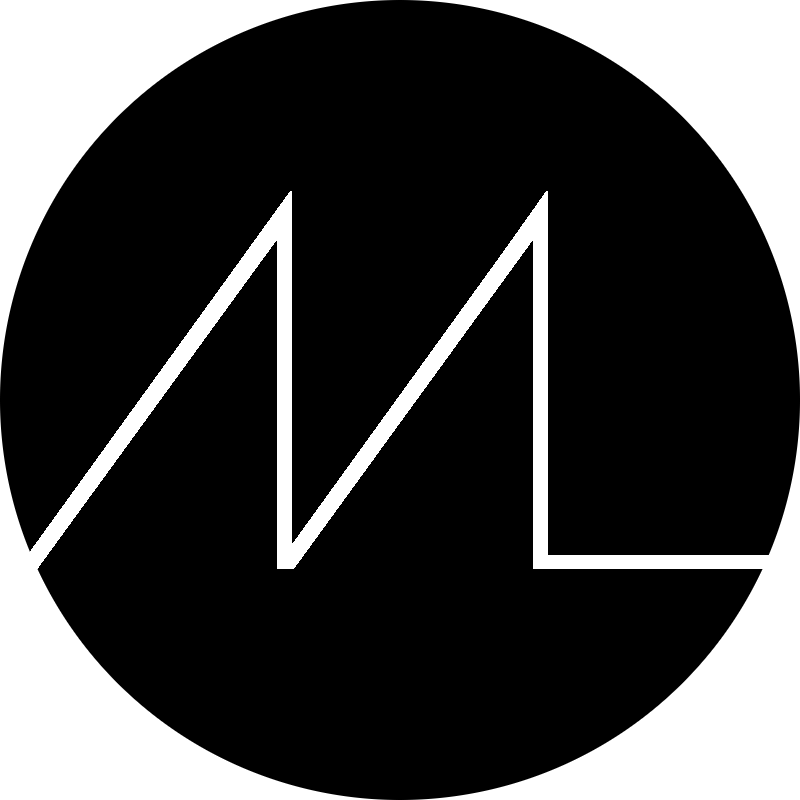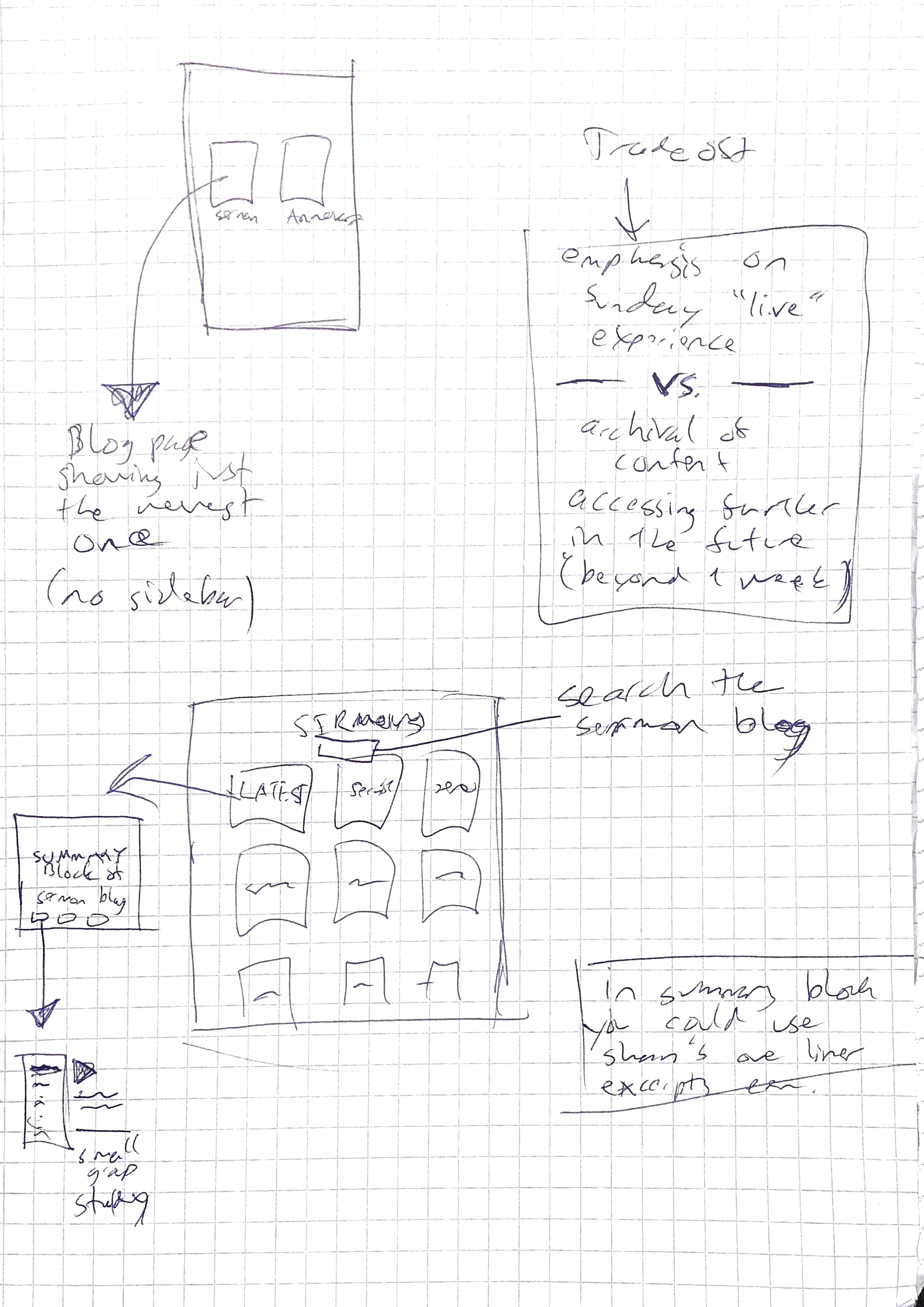United Community Church:
Sermon Archives
Client: United Community Church
Role: UX design
The Challenge
United Community Church’s system of archiving sermon recordings and related content (e.g. small group study questions) was fractured and messy. Audio was hosted on SoundCloud and embedded on the website while study questions were available as linked PDFs.
With the new digital bulletin allowing for more extensive sermon notes for each Sunday, the amount and variety of archivable content increased. To make this more manageable and pleasant to use, the system needed to be rethought and redesigned.
The Process
I began the process with some user research. Specifically I sought to discover how people actually engage with the archived content. Most users seemed to access the content in the context of weekly small group studies and did so on mobile devices. A central pain point that arose related to finding the relevant study questions -PDF for a particular sermon. It was also evident to me that browsing a PDF, especially on a smaller screen, was less than optimal.
Sketches of the layout and flow.
Based on the research and initial thought process, I began thinking through the information architecture of the archiving system, experimenting with different ways of sorting and grouping the content. I did some quick sketches of potential layouts and built simple prototype versions on Squarespace to see what could actually be achieved within the technical constraints of the platform.
The Outcome
Grid layout containing series.
The new archival system is based around a highly visual grid containing each sermon series as a separate block. Each series page has a list of sermon titles with the relevant date underneath. Clicking on any of these titles, opens a dedicated sermon page that contains all the content relating to that specific sermon: audio, notes and study questions.
Study questions are now native content on the website rather than a linked PDF, making mobile browsing easier and more pleasant. Despite iOS devices opening audio in a separate player by default, I managed to change this behaviour with a simple script. This allows users regardless of platform to listen to the audio while reading the notes/study questions at the same time.
The received feedback has been unequivocally positive. Key pain points such as finding the relevant study questions were successfully solved, leading to a more intuitive and pleasant user experience.